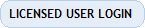Grammar Gallery Technical Requirements
Grammar Gallery distributes its HTML content via current versions of the following web browsers: Internet Explorer, Firefox, Chrome, Safari, Opera. Minimum device standards are required. Downloadable materials are provided in the Portable Document Format (PDF) standard and require an application (e.g., Adobe Reader) capable of reading these file types. There are no minimum bandwidth requirements to utilize the site. Downloadable content sizes average 1 MB. See other frequently asked technology-related questions below.
Which URLs do we need to add to our district's web content filter to ensure access?
www.mygrammargallery.org
www.grammargallery.org
Does Grammar Gallery use any TCP ports aside from port 80 and 443?
No.
What supporting technology does Grammar Gallery require?
The Grammar Gallery web site uses primarily HTML and PDF. There is minimal use of Flash and Java.
Does Grammar Gallery require any unique browser security/configuration settings?
No.
Is there a minimum memory or processor speed required for the end user computers?
No.
Do I have to purchase separate K-12 District Licenses for Mac OS and Windows applications?
No. The license covers both Mac OS and Windows applications.
Why is Grammar Gallery only available via the Internet?
The authors and publisher of Grammar Gallery wanted to make this critically important content available to as many educators as possible at the lowest possible cost. Further, with the increase in the availability of technology resources such as LCD projectors and SMART Board™, teachers are now able to use electronic materials for whole class instruction. In addition, this approach embraces the “green” movement, allowing teachers to print only those materials that must be printed in their unique contexts. If you have a special circumstance and require printed materials, please contact us and we’ll try to accommodate your needs.
How do I access Grammar Gallery?
Districts purchase a Grammar Gallery K-12 District License that provides unlimited use of all the materials in Grammar Gallery during a specified period of time for all the teachers/educators within the district. Once the license is purchased, users are provided a username and password. With this password, all Grammar Gallery materials are available via the Internet. Click here for more information about licensing and costs.
How long does it take to download a resource?
It depends on the age of your computer, your Internet connection speed, and the size of the resource. On a relatively new computer with a fast Internet connection, most resources download almost instantaneously. Slower computers may take up to 60 seconds to download a resource.
What do educators need in order to use Grammar Gallery?
Users must have a computer, access to the Internet, an application (e.g., Adobe Reader) capable of reading PDF files, and other equipment (as desired) to project the content and/or print copies of it.
Where can I get help if I’ve having problems accessing the content on the site?
Contact us. In most cases, we’ll get back to you within 24 hours.
Can I use Grammar Gallery with an interactive whiteboard?
Yes, Grammar Gallery works very well with interactive whiteboards such as SMART Board™ and Promethean Board. Click here for more information.
Can students use Grammar Gallery on an electronic tablet such as an iPad?
Yes, Grammar Gallery can be used on electronic tablets such as iPads. Click here for more information.
Why do I suddenly have a problem running the Online Quick Quizzes in Chrome?
There is a bug in newer versions of Chrome that does not allow the Online Quick Quizzes (.swf files) to run. Options are to access the Quick Quizzes using Internet Explorer or downgrade to an earlier version of Chrome (60 or lower) until Google resolves this bug.
When I click on a resource in a cell of the Main Gallery, all I see is a blank PDF. What should I do?
Viewing PDF (Portable Document Format) files in Grammar Gallery is no different than viewing them at any other website. We have found that with all the different versions of Adobe Reader (application and web plug-in's) and the different web browsers (Firefox, Internet Explorer, Safari), there sometimes can be incompatibilities. This will typically manifest itself in the form of a blank screen.
So, If you are experiencing a problem viewing a PDF file, here are some things you can do:
1) Use a different browser or upgrade the one you have. We think Foxfire, Safari, IE and Chrome work great, but sometimes each may have trouble with PDFs. Using a different browser can help determine where incompatibilities may lie.
2) Upgrade your PDF Reader. Adobe (Mac, Linux & Windows), Sumatra (Windows), Preview (Mac) all work great (and are free). But you will need to keep them updated to interact with your chosen browser (see #1).
3) Contact us and we will do our best to help you experience all that Grammar Gallery has to offer.
Which URLs do we need to add to our district's web content filter to ensure access?
www.mygrammargallery.org
www.grammargallery.org
Does Grammar Gallery use any TCP ports aside from port 80 and 443?
No.
What supporting technology does Grammar Gallery require?
The Grammar Gallery web site uses primarily HTML and PDF. There is minimal use of Flash and Java.
Does Grammar Gallery require any unique browser security/configuration settings?
No.
Is there a minimum memory or processor speed required for the end user computers?
No.
Do I have to purchase separate K-12 District Licenses for Mac OS and Windows applications?
No. The license covers both Mac OS and Windows applications.
Why is Grammar Gallery only available via the Internet?
The authors and publisher of Grammar Gallery wanted to make this critically important content available to as many educators as possible at the lowest possible cost. Further, with the increase in the availability of technology resources such as LCD projectors and SMART Board™, teachers are now able to use electronic materials for whole class instruction. In addition, this approach embraces the “green” movement, allowing teachers to print only those materials that must be printed in their unique contexts. If you have a special circumstance and require printed materials, please contact us and we’ll try to accommodate your needs.
How do I access Grammar Gallery?
Districts purchase a Grammar Gallery K-12 District License that provides unlimited use of all the materials in Grammar Gallery during a specified period of time for all the teachers/educators within the district. Once the license is purchased, users are provided a username and password. With this password, all Grammar Gallery materials are available via the Internet. Click here for more information about licensing and costs.
How long does it take to download a resource?
It depends on the age of your computer, your Internet connection speed, and the size of the resource. On a relatively new computer with a fast Internet connection, most resources download almost instantaneously. Slower computers may take up to 60 seconds to download a resource.
What do educators need in order to use Grammar Gallery?
Users must have a computer, access to the Internet, an application (e.g., Adobe Reader) capable of reading PDF files, and other equipment (as desired) to project the content and/or print copies of it.
Where can I get help if I’ve having problems accessing the content on the site?
Contact us. In most cases, we’ll get back to you within 24 hours.
Can I use Grammar Gallery with an interactive whiteboard?
Yes, Grammar Gallery works very well with interactive whiteboards such as SMART Board™ and Promethean Board. Click here for more information.
Can students use Grammar Gallery on an electronic tablet such as an iPad?
Yes, Grammar Gallery can be used on electronic tablets such as iPads. Click here for more information.
Why do I suddenly have a problem running the Online Quick Quizzes in Chrome?
There is a bug in newer versions of Chrome that does not allow the Online Quick Quizzes (.swf files) to run. Options are to access the Quick Quizzes using Internet Explorer or downgrade to an earlier version of Chrome (60 or lower) until Google resolves this bug.
When I click on a resource in a cell of the Main Gallery, all I see is a blank PDF. What should I do?
Viewing PDF (Portable Document Format) files in Grammar Gallery is no different than viewing them at any other website. We have found that with all the different versions of Adobe Reader (application and web plug-in's) and the different web browsers (Firefox, Internet Explorer, Safari), there sometimes can be incompatibilities. This will typically manifest itself in the form of a blank screen.
So, If you are experiencing a problem viewing a PDF file, here are some things you can do:
1) Use a different browser or upgrade the one you have. We think Foxfire, Safari, IE and Chrome work great, but sometimes each may have trouble with PDFs. Using a different browser can help determine where incompatibilities may lie.
2) Upgrade your PDF Reader. Adobe (Mac, Linux & Windows), Sumatra (Windows), Preview (Mac) all work great (and are free). But you will need to keep them updated to interact with your chosen browser (see #1).
3) Contact us and we will do our best to help you experience all that Grammar Gallery has to offer.

Copyright ©2014 The Teacher Writing Center, a division of SG Consulting, Inc. All rights reserved.